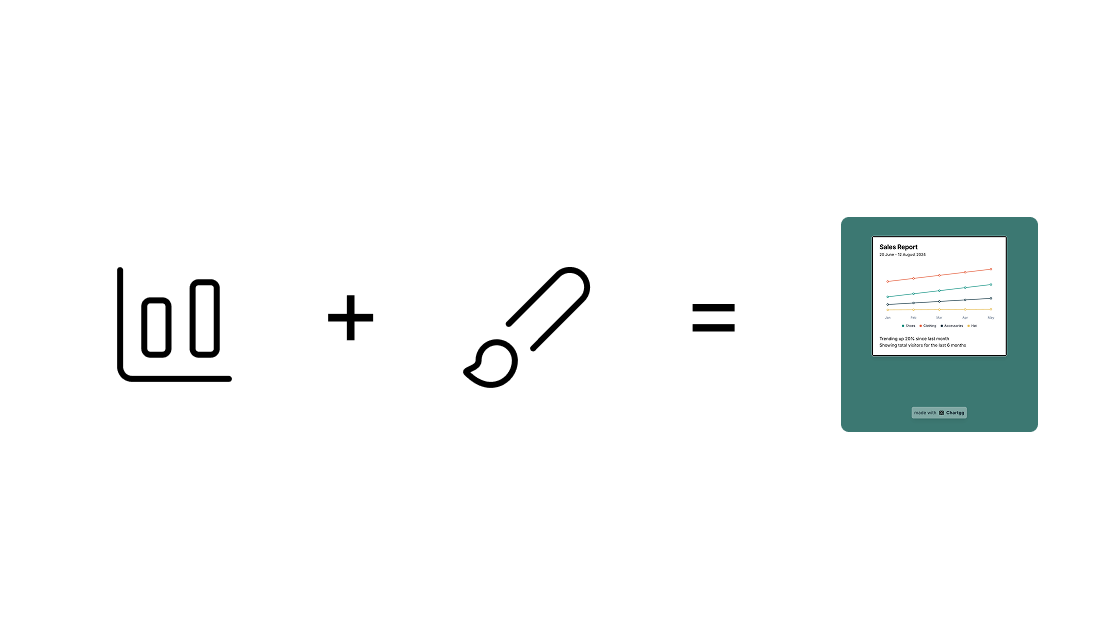Mastering Chart Styling: Essential Principles for Effective Data Visualization
In the world of data visualization, how you style your charts is just as important as the data itself. Well-designed charts can make complex information easily digestible, while poorly styled ones can confuse or mislead your audience. Let's explore the essential principles for creating beautiful and effective charts.
1. Embrace Simplicity
The first rule of chart styling is to keep it simple. A cluttered chart can overwhelm viewers and obscure your message. Here's how to maintain simplicity:
- Remove unnecessary decorative elements
- Focus on highlighting key trends and patterns
- Use clear, readable fonts
- Organize related data into logical groups
- Maintain consistent spacing and alignment
2. Choose the Right Chart Type
Different data types call for different chart styles. Here's a quick guide:
- Bar Charts: Perfect for comparing categories
- Line Charts: Ideal for showing trends over time
- Pie Charts: Best for showing proportions of a whole
- Scatter Plots: Great for showing relationships between variables
- Heat Maps: Excellent for displaying density or intensity
- Area Charts: Useful for showing cumulative totals
3. Strategic Color Usage
Color is a powerful tool in chart styling, but it must be used thoughtfully:
- Use a consistent color palette throughout your visualizations
- Employ contrasting colors to highlight important data points
- Consider color-blind accessibility
- Limit your color palette to 3-4 main colors
- Use color intensity to show data hierarchy
4. Highlight Important Information
Make key insights stand out through:
- Strategic use of bold colors for important data points
- Clear annotations and labels
- Visual cues like arrows or callouts
- Size differentiation for emphasis
- Thoughtful positioning of key elements
5. Minimize Chart Clutter
Keep your charts clean and professional by:
- Removing gridlines unless absolutely necessary
- Using subtle colors for non-essential elements
- Avoiding 3D effects
- Limiting decimal places in numbers
- Using whitespace effectively
6. Typography Matters
Good typography enhances readability:
- Choose clear, sans-serif fonts for data
- Use consistent font sizes throughout
- Ensure sufficient contrast between text and background
- Keep labels horizontal where possible
- Use font weights to create visual hierarchy
Conclusion
Effective chart styling is about finding the right balance between aesthetics and functionality. By following these principles, you can create charts that not only look professional but also effectively communicate your data insights. Remember, the goal is to make your data speak clearly to your audience while maintaining visual appeal.
Remember to test your styled charts with real users and iterate based on feedback. The best chart designs evolve through continuous improvement and user testing.
Ready to Create Beautiful Charts?
Put these styling principles into practice and create stunning visualizations with ChartGG.
Related Articles
The Evolution of Data Visualization: Trends to Watch in 2025
Explore the latest trends shaping the future of data visualization in 2025, from interactive experiences to AI-driven insights and ethical considerations.
The Importance of Chart Legends
Explore why chart legends are crucial in data visualization, enhancing clarity, consistency, and accessibility.
Introducing ChartGG: The Next Generation Data Visualization Tool
Learn about ChartGG, a powerful and intuitive data visualization tool that helps you create beautiful charts with ease.